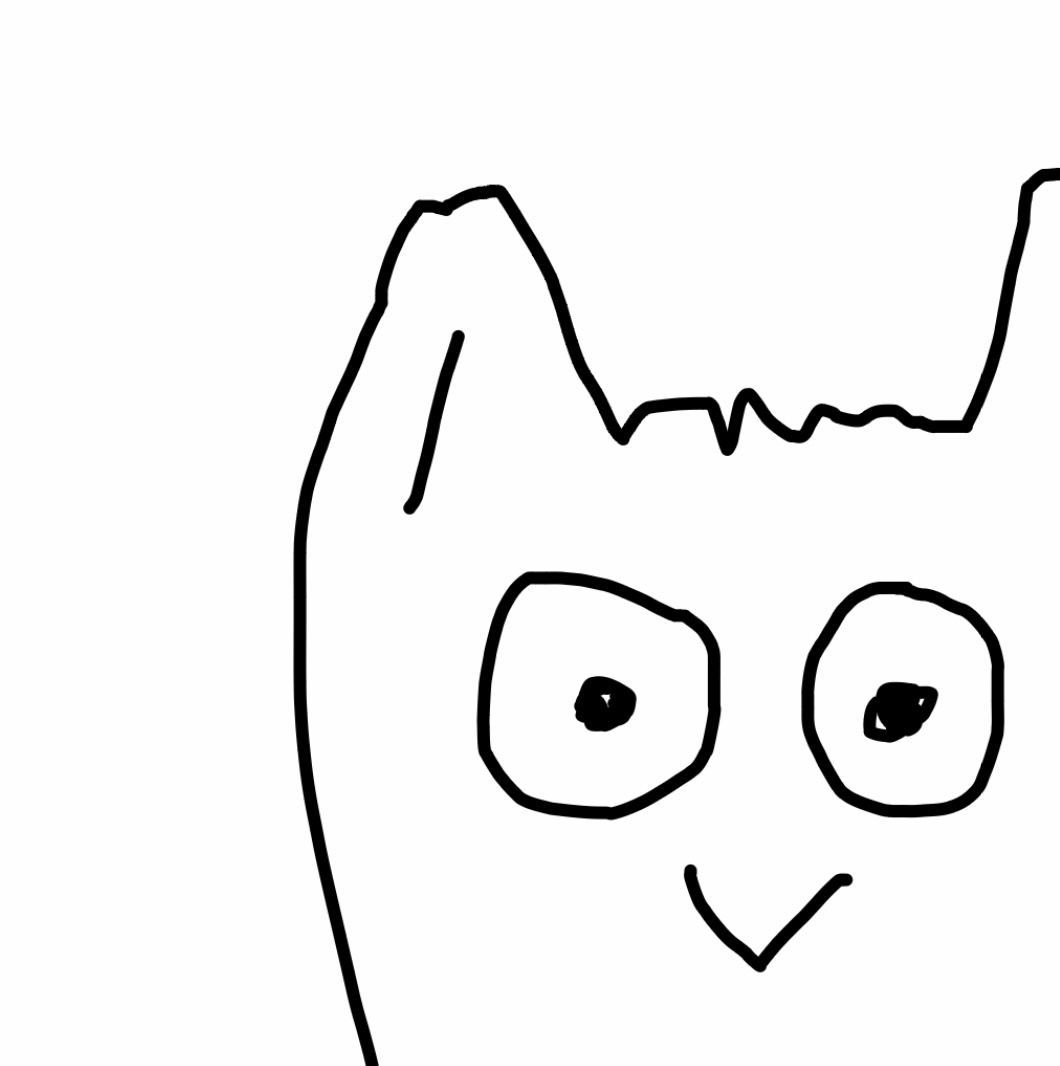Notice
Recent Posts
Recent Comments
Link
| 일 | 월 | 화 | 수 | 목 | 금 | 토 |
|---|---|---|---|---|---|---|
| 1 | 2 | 3 | 4 | 5 | ||
| 6 | 7 | 8 | 9 | 10 | 11 | 12 |
| 13 | 14 | 15 | 16 | 17 | 18 | 19 |
| 20 | 21 | 22 | 23 | 24 | 25 | 26 |
| 27 | 28 | 29 | 30 | 31 |
Tags
- 디자인토큰
- 한글자동화
- 생성AI
- UI
- chatGPT
- 에어테이블
- 디자인 토큰
- 에러노트
- 웹디자인
- three.js
- 문서자동화
- frontend
- 파이썬
- angular
- SaaS디자인
- UX
- sass
- Airtable
- blender
- design token
- 플랫폼
- 프론트엔드
- 3d
- 리액트
- CINEMA4D
- CSS
- 업무자동화
- scss
- 데이터분석
- 디자인
Archives
- Today
- Total
이게 무슨 일이야!
옆으로 흐르는 무한 스크롤 배너 만들기 본문
원리는 이곳에서..!!!
https://www.damiisdandy.com/articles/create-infinite-auto-scroll-animation-with-pure-css/
Create infinite auto-scroll animation with pure CSS
This guide is to help you understand the concept of how Infinite auto-scroll animations you see on websites like JamStack work, and how to implement them with just CSS!.
www.damiisdandy.com
전체소스
.scroll-parent {
position: relative;
width: 100vw;
height: 20rem;
overflow-x: hidden;
}
.scroll-element {
width: inherit;
height: inherit;
position: absolute;
left: 0%;
top: 0%;
animation: primary 3s linear infinite;
}
.primary {
animation: primary 3s linear infinite;
}
.secondary {
animation: secondary 3s linear infinite;
}
@keyframes primary {
from {
left: 0%;
}
to {
left: -100%;
}
}
@keyframes secondary {
from {
left: 100%;
}
to {
left: 0%;
}
}
<div class="scroll-parent">
<div class="scroll-element primary">...</div>
<div class="scroll-element secondary">...</div>
</div>'프론트엔드 개발 > 퍼블리싱' 카테고리의 다른 글
| IE(Internet Explorer 브라우저) 에서 display:grid 사용하기 (0) | 2024.05.08 |
|---|---|
| 퍼블리싱할때 자주 사용하는 특수문자 엔티티코드(Entity Code) 검색 (0) | 2024.02.29 |
| 2D 로 3D 같은 효과 내기 (0) | 2023.07.18 |
| 반투명 유리 효과 CSS (0) | 2023.03.24 |
Comments