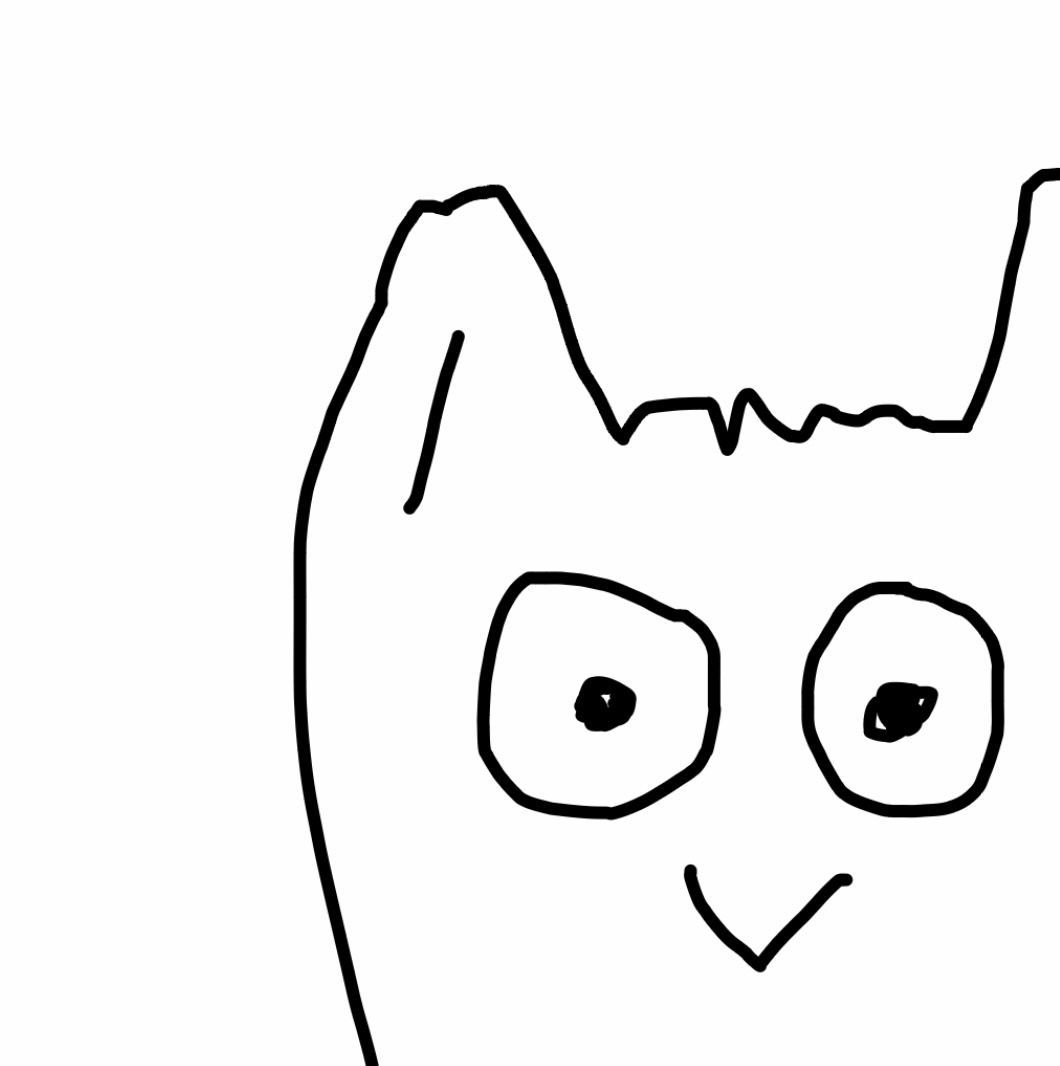Notice
Recent Posts
Recent Comments
Link
| 일 | 월 | 화 | 수 | 목 | 금 | 토 |
|---|---|---|---|---|---|---|
| 1 | 2 | 3 | ||||
| 4 | 5 | 6 | 7 | 8 | 9 | 10 |
| 11 | 12 | 13 | 14 | 15 | 16 | 17 |
| 18 | 19 | 20 | 21 | 22 | 23 | 24 |
| 25 | 26 | 27 | 28 | 29 | 30 | 31 |
Tags
- 파이썬
- 에러노트
- SaaS디자인
- UX
- chatGPT
- 디자인 토큰
- blender
- frontend
- 웹디자인
- CSS
- angular
- 리액트
- 문서자동화
- design token
- 에어테이블
- 업무자동화
- UI
- three.js
- 데이터분석
- 프론트엔드
- 한글자동화
- CINEMA4D
- Airtable
- sass
- 디자인토큰
- 플랫폼
- 3d
- scss
- 생성AI
- 디자인
Archives
- Today
- Total
이게 무슨 일이야!
Private git clone 하기 본문
사용환경 : VS Code
문제점 : git repository 를 private 으로 만들면 git clone 이 안된다..
0. github 에 로그인 되어있음
1. 먼저 ssh 키를 발급받아서 git settting 에 등록
Github private repository를 clone하는 방법
개인 랩탑에서만 Git을 사용하다가, 회사 노트북을 함께 사용하게 되면서 Private Repository를 clone할 일이 생겼다. 아래와 같이 그냥 치면 당연히 안 된다. git clone https://github.com/ / .git 방법을 찾아..
statistics-and-data.tistory.com
윈도우에선 cat 대신 type 명령어로 키 생성
나는 저 블로거의 마지막처럼 패스워드 입력창은 안떴다..
2. git clone
이제 VS Code 에서 Terminal 열고
git clone https://~~
하는데 또 안되는거
그래서 clone 옵션 중 ssh 로 선택해서 했더니 clone 이 된다.

git clone git@github.com:~~
...
Are you sure you want to continue connecting (yes/no/[fingerprint])? yes //<- yes 하기
Enter passphrase for key '/Use~~' : //<- 여기서 비밀번호 입력하여 세팅해줌
clone 성공~!
3. commit, push 하기
VS Code 에서 (Mac) Command + Shift + P 하고 git commit 등을 검색 -> 클릭하면
메시지를 남기며 commit 을 할 수 있다

git push하면 아까 입력한 ssh 비밀번호를 입력하라는 메시지가 뜨고, 비밀번호 입력하면 push 성공~!
'프론트엔드 개발 > 개발 팁' 카테고리의 다른 글
| React build 하기 (0) | 2022.06.16 |
|---|---|
| node 버전 낮추기 (다운그레이드 하기) (0) | 2022.06.16 |
| [Angular 12] element 에 focus 주기 (0) | 2022.06.08 |
| 로컬 서버 세팅하기 (맥) (0) | 2022.05.31 |
| 리액트 개발중 메모메모.. (0) | 2022.05.23 |
Comments